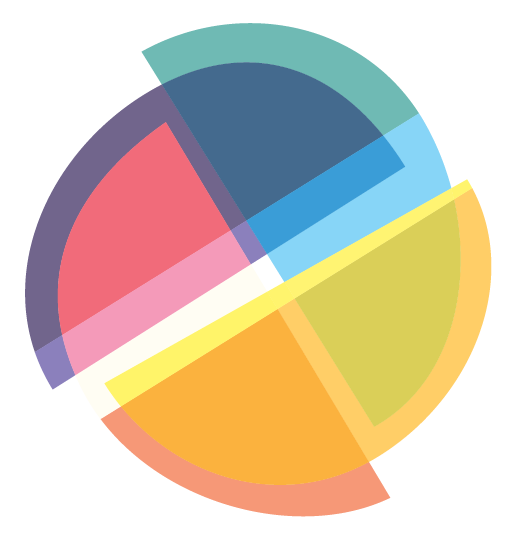3 Things Every Nonprofit Volunteer Should Do on Social Media
Your nonprofit’s volunteers are passionate people. That's why you should ask them to help amplify your organization on social media. Volunteers can help your nonprofit reach new audiences. Here's how.
Ask volunteers to follow your nonprofit on social media. This may seem obvious, but you need to be direct and clear about how to follow your organization on social media. Include details in a post-volunteer thank you email, provide them with a QR code in a volunteer packet, or have signage in your facility. Social media makes it easy for them to stay informed about your organization's impact, work, and needs. By staying on a volunteer's radar, you increase your chances of them returning, donating, and staying engaged with your mission.
Encourage them to post about their volunteer experiences. People doing the work, often tell the most compelling nonprofit stories. Plus, sharing their volunteer stories will inspire others to get involved. Remind volunteers to share their stories and tag your organization. If they are not sure what to share, consider providing them with a few of these prompts: What motivated you to volunteer with us? How did you apply your skills to support our mission? What was your favorite part of the experience?
Ask them to add their volunteer experience on LinkedIn. Encouraging your volunteers to highlight their experience on LinkedIn—the world’s largest professional network—will help your nonprofit get its name out there. People can get discouraged if they think this process will be too complicated, so here are some easy-to-follow instructions you can share with them:· Click the “Add profile section” at the top of your LinkedIn profile.
Click “Add volunteer experience” from the drop-down menu under “Additional.”
Start typing in the name of the nonprofit under “Organization.” Select the organization from the options LinkedIn suggests.
Fill in the other required and suggested information, including your role and a few details about your duties and the impact your role had.
Click “Save.”
Once a volunteer adds their experience on LinkedIn, your nonprofit’s name and logo will appear on their profile — along with a link to the organization’s LinkedIn Page.Your volunteers dedicate their time to supporting the work you do. Keep them connected with your organization after their volunteer experience and make sure they can spread the word about your cause.
Source: Ask Every Volunteer to Do These 3 Things on LinkedIn
by Emily Ziberna